
 Web
Site Updates
Web
Site Updates
 Web
Site Updates
Web
Site Updates
send by email to webmaster@mmcis.com. This ensures that your request will get processed in the shortest time. If you send it to an individual's mailbox, they may be on vacation or working on another project and not see it. email addressed to webmaster@mmcis.com is received by all the webmasters so there is no need to copy anyone on it.
In very rare cases, a fax may be needed to convey a change. Please use our eFax number (208) 567-2579.
The example below uses a page from our web site: http://www.mmcom.com/MMCIS/HomePage.html.
To avoid any confusion as to which page is being changed, cut and paste the page address from the browser into the email message.
Here is where to find the address if you are using Internet Explorer:
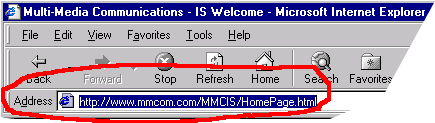
Here is where you find it using Netscape:
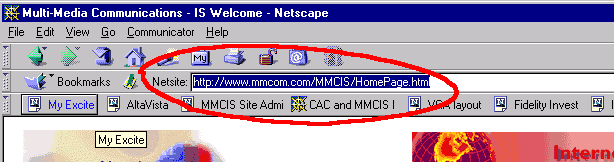
Let's say you wanted to change the text in the first paragraph, replacing the phrase "Web Sites That Work" with "Web Sites That Really Work". Your email would contain the following:
|
on page http://www.mmcom.com/MMCIS/HomePage.html Change "Web Sites That Work" to "Web Sites That Really Work" in first paragraph. |
Alternatively, you could cut and paste the entire paragraph, make the change in place and send us
|
on page http://www.mmcom.com/MMCIS/HomePage.html Replace the first paragraph with the following: Multi-Media Communications Internet Services (MMCIS) provides all the services needed to plan, develop, host, and maintain web sites. We specialize in "Web Sites That Really Work" providing e-commerce, customer support, credit reporting, product delivery, and customized business functions. Our approach is to work closely with clients, first in planning, developing, and integrating their web sites, and then providing ongoing services tailored to each client's need. |
This way we avoid misspellings and punctuation errors, and the changes are made to the correct page. It is also a lot easier for us to keep track of the changes and to report back to you when they are done, or to indicate questions about a particular change.
New page content or page replacement content can be sent as a word document attachment. Some things to be conscious of: - Don't use all caps as these are shouting on the net. We have to go through and convert to proper case and it is hard to know what should be in all caps from the source (things like acronyms or company names.). - Tabular data should be done in a word table. This is easier for you and easier for us.
Unless you are replacing the entire page, make sure that we know what parts are new or changed. To designate this, turn on Highlight Changes under the tools menu for Word. Then start with a document that has the text from the current web page in it. You can get this by saving the current web page from your browser and then opening it in Word, or by cutting and pasting the text from the browser into Word.
Most of our sites are hosted on UNIX systems. This has implications for file names. On Windows systems, image.GIF is the same file as image.gif. On a UNIX system they are two different files. For this reason, we insist that files you send us have all lower case extensions, at least, and that you are careful about keeping the filenames consistent from update to update. For example, if you have a link on one of your pages to otherpage.html, and you send us a new version of otherpage.html but it gets sent with the file name Otherpage.html, there is a good chance that the old page information will still be served. This is because when we copy the new version of the page to your site, it does not replace the existing page but instead becomes a new file in the directory that no link points to (remember the link points to otherpage.html not Otherpage.html).
The default page is the page that gets served when an Address (location or URL) does not specify a page. For example, http://www.mmcom.com does not specify a page so the default page in the document root directory will be served. This is often referred to as the home page. Subdirectories also have default pages, e.g.: http://www.mmcom.com/MMCIS
The normal default page name on our servers is HomePage.html, with the capital H and P significant. Occasionally the a directory will have index.html as the default page.
Normally, pages are named with the extension: .html. We use .htm extensions to post draft versions of pages or for other pages that we don't want to be indexed.
Any questions on any of this, email webmaster@mmcis.com